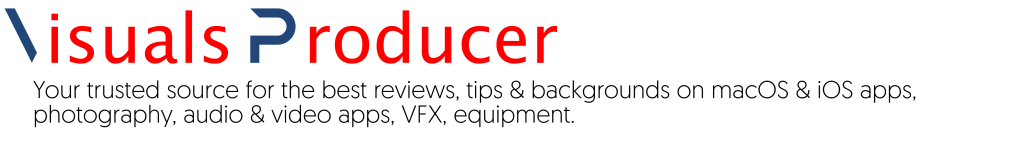Celemony released its audio editor Melodyne 5. It seems there’s no end to the power this app comes with for improving and fixing audio on the most granular basis, the note. The new version, however, now also gives you the ability to edit things globally or by selecting a number of notes, making the editing process faster while maintaining the note by note capabilities.
So, what’s new? Well, you now have the ability to edit pitched and noise-like components separately with the “Melodic” algorithm. The app performs a more musical analysis of pitch deviations. You now get a Chord Track and Chord Grid for pitch editing and chord recognition. To speed up some processes, there’s a Leveling Macro. You’ll get a Fade Tool for editing dynamics. The developers have added an “Percussive Pitched” algorithm for percussion instruments that aren’t drums, taikos and such. More minor new features are that you can now search for keyboard shortcuts and save shortcut sets.
I tried the new features, not with musical content but with spoken vocals — that better tells the story of audio improvement with Melodyne for film and video. I exaggerated my “esses” so I could clearly experience what the new Melodic algorithm is capable of.
And boy, does de-essing and removing plosives suddenly gets a whole new meaning! The control you get over sibilance is simply unparalleled. It’s even better than iZotope’s RX Advanced and that editing app is one of the industry standards.
But there’s a lot more to be happy about, even if you’re not using Melodyne for music. The Fade Tool, for example, lets you control the dynamics of a recording for each note individually. That means that, when you speak in a clear voice but suddenly start talking louder for whatever reason, you can fix that in Melodyne on a note basis. Notes in spoken voice can be words or parts of words, so if you uttered a few or many “a’s” unpleasantly louder than other vowels, you can tone them down.
You may think that doesn’t happen often, but imagine you’re reading a presentation in a foreign language, then those mistakes in volume happen often enough. Another example of a similar edit is when you recorded, let’s say, a screencast and you think the part that wraps up the speech is too lengthy. So, in post, you cut away the part where you end your speech. But now you’re ending in an increasingly higher tone that makes the end sound like it’s almost a question. In this and previous versions of Melodyne, you can lower the pitch of the words at the end of a sentence while avoiding an unnatural sounding result.
The dynamics editing even works within a chord, by the way. If you do edit music, this is a unique feature according to Celemony, offering entirely new creative possibilities in that area. Better yet, Melodyne treats fades as belonging to the notes, so they are automatically preserved when the notes are moved or copied.
Normalising sound levels and improved algorithms
Another edit you’re bound to be using a lot, certainly — outside the music realm for which Melodyne was originally conceived — if you’re a solo recordist/editor, is that you will end inevitably up with unbalanced sound levels at times. Now, some recording apps for screencasts — ScreenFlow, for instance — have a “normalize” button which analyses the levels and sets them all at a normalised, balanced level. That normalised level often sounds too loud — at least to my taste, it does.
So, why not do in Melodyne? Well, until the new version came out, you’d have to do it note by note. Not anymore, you do. The Leveling Macro makes loud notes quieter and quiet ones louder, meaning it “normalises” or adjusts volume disparities. Musicians will find it does that even in polyphonic recordings — if one or more notes in a chord are too quiet and being drowned out by the rest, you can raise them effortlessly to the desired level. Melodyne’s “normalisation”, however, isn’t just cranking up and down the volume. You can set percentages of change for both too loud and not loud enough parts yourself in the Macro’s dialogue window!
Melodyne 5 has a number of other improvements as well, but those are really more for music than for spoken voice recordings. For example, a new algorithm, “Percussive Pitched” was developed especially for instruments like tabla, marimba or 808-kick, the notes of which – though percussive in character – still have a recognisable pitch.
With the new “Robust Pitch Curve” option, you can obtain better sound quality when editing certain signals, such as those with a great deal of reverberation. When it is activated, the monophonic algorithms employ a pitch curve that has been slightly smoothed out.
Finally, the “Complex” algorithm playback type has been improved and can now be used just as flexibly as the playback type “Tonal” when it comes to formants.
To wrap it up, I’m very enthusiastic about this new version as you can tell. Melodyne has always offered a unique approach to music editing with results that are hard to obtain with other apps. This new version, however, is far broader in its range of applications and opens up the quality of the results to recordings that consist only of the spoken word. Melodyne 5 Studio, the most complete app/plug-in suite, retails for €699 directly from the Celemony website.