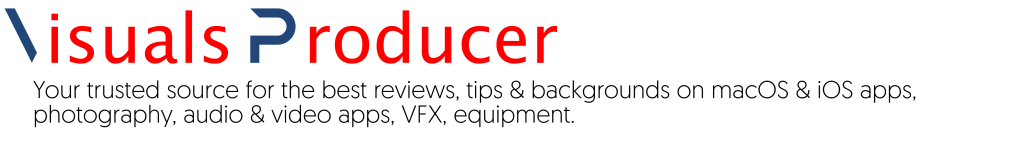Telestream has just upgraded Switch, their QC and quick-export app for videos up to 4K. New features in the Pro version that I have been reviewing include a comparison capability that lets you open additional files to compare with your primary media file, an external preview to Blackmagic Design devices, more publishing options, more containers and improved playback.
Up to sixteen alternate media files can be opened. Once opened, all of these files can be shown in full view, split view or difference view. First off: don’t do what I did. I didn’t bother to dedicate a couple of minutes to go through the Telestream how-to videos and just opened the files the usual way. Just as I did, you’ll wonder if your copy of Switch Pro has been corrupted because the View menu, where you select the viewing type, won’t work. Instead, open the alternate media files from the dedicated menu option under the File menu.

Once you do it the right way, you’ll find the new feature a real gem. For example, did you know that transcoding a native GoPro HERO4 file shot in Protune to ProRes 422(HQ) using Squeeze, introduces noise in the result? I didn’t either, until I saw the MP4 and the ProRes file side-by-side. You already could output to external monitors through AJA devices. Switch 3 Pro now also enables HDMI/SDI output to an external monitor or device via Blackmagic Design capture cards.
Switch Plus and Pro users can now export video directly to Vimeo, YouTube or Facebook from within Switch. The app will publish directly to your destination and save a local copy on your computer. Switch will automatically create the appropriate files for the destination. Plus and Pro licence owners now also get support for export to MXF OP-1a and OP-Atom containers. This streamlines workflows, making it possible to share MXF files. Finally, there is a considerable improvement in playback and an improved indexing of files to enable quicker spot-checking.
Personally, I don’t use QuickTime anymore at all. I have changed the “Always Open With” option for video files to Switch in the OS X Finder, because Switch is superior in every possible aspect.