EMBARGO 15 MAY 16:00 CEST
iZotope’s RX audio editor has been the audio repair and optimisation kit of choice for many years. Since the first version I reviewed (v2), technology has improved up to the point that clever use of several modules combined allow you to create perfect audio from really bad recordings.
RX has earned major awards that include two Engineering Emmy Awards and a Scientific and Engineering Award from the Academy of Motion Picture Arts and Sciences. RX is trusted by audio professionals working across film, TV, music, podcasts, video games, etc. And no, it isn’t cheap if you want access to the most powerful version, RX 11 Advanced.
While RX 10 was impressive in what it can do, RX 11 has new machine learning technology that helps you clean up and repair most audio problems even better. If the modules used by the Assistant aren’t what you’re after, the others are “intelligent” enough to let you complete most repair jobs in minutes.
Raising the bar for cinematic/broadcast ready audio repair and production
Despite the new machine learning technology in RX 11, really hard to improve audio still requires you to fix it yourself. I tested RX 11 Advanced with a very, very difficult audio track containing a dialogue inside a car driving on a cobblestone road. In a clip from a GoPro Hero 5, the dialogue was unintelligible except for the loudest spoken parts.
After removing the rumble by cutting out the lowest frequencies, RX 10 Advanced’s Dialogue Isolate was able to restore some of the voice content up to a point where you can more or less understand what the persons in the car are talking about. However, the app did take half a minute to process one tenth of the 40-seconds long audio file. RX 11 Advanced took a few seconds to process the same chunk and the results were slightly better. With Standard and Advanced app versions I used the Best (off-line) option.

It must be said that RX 11’s Dialogue Isolate module is easier in its “Standard” state, adding Dialogue De-reverb and De-noise in one easy-to-use module, both of which are also available as part of RX 11 Standard for the first time. In addition, RX 11 Advanced includes a brand new highest-quality offline processing mode as well as multi-band processing.
Dialogue Contour allows for the manipulation of the pitch envelope of a dialogue selection. It features pitch correction processing that is tailored to speech and can be used for adjusting the inflection and expressiveness of words that may not flow or fit with the rest of the dialogue in a clip. In RX 11 Advanced only, you can now adjust the character and expressivity of a voice with new levels of control, ensuring that dialogue edits flow seamlessly. It also addresses Franken-editing — the process in which a dialogue or monologue line has been edited together from multiple pieces of dialogue — rather well, no matter how many takes you need to stitch together.

What users ask they get
All versions of RX 11 incorporate a new Repair Assistant that cleans up tracks faster than previous versions equipped with it. Repair Assistant is good for polishing dialogue and sung vocals thanks to new machine learning technology, making final tweaks with deeper controls.
Standard and Advanced versions of RX 11 get a new Spectral Editor ARA plugin, which I used on the dialogue file. It’s a digital signal processing plugin to help spot-clean your audio without leaving your DAW, including essential tools like Gain, De-Click, and De-Hum. Of note is that it’s currently available for Apple Logic Pro (10.7 ) and only in Rosetta mode. Additional host support is coming in a free update this summer for Avid Pro Tools and PreSonus Studio One. In the end, I managed to recover the dialogue better with this new Spectral Editor version than with Dialogue Isolate.
There’s good news for those audio engineers who are desperately asking Reddit sub members why, with so much time spent onto making a track sound good across media, theirs sound terrible when played back on streaming services. The Standard and Advanced versions of RX 11 have a new Streaming Preview that lets them hear their tracks the way the rest of the world will hear them — and fix if necessary.
Even then, audio engineers often find that tracks still sound quiet at maximum loudness, which both versions of RX 11 analyse with its smart Learn function and automatically adjust with Loudness Optimize. More aimed at music production is the ability to easily reanimate an existing mix, prepare for a remix, or create instrumentals and vocal stems with Music Rebalance’s improved stem separation, again using upgraded machine learning.
Finally, you can now visualise and process your stereo image with a new Mid/Side mode in the RX 11 Standard and Advanced main window.
Verdict
The conclusion since version 2 has been that iZotope RX is the best app for audio repair and optimisation, period. Sure, there are cheaper apps and “suites”, but none of these have the scope and depth of cleanup/repair capabilities RX has. And if your audio needs to be of the best quality you should go with the Advanced version, which does it all.
RX 11 Elements retails for 99 USD – 49 USD from May 15 to June 13.
RX 11 Standard: 399 USD – 299 USD from May 15 to June 13.
RX 11 Advanced: 1199 USD – 799 USD from May 15 to June 13.
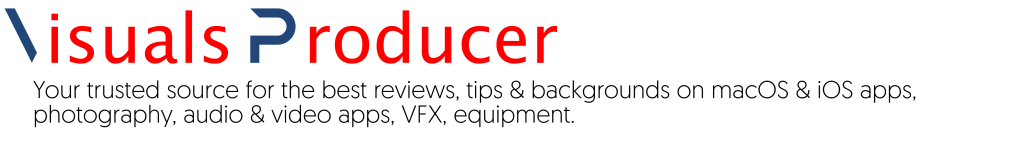
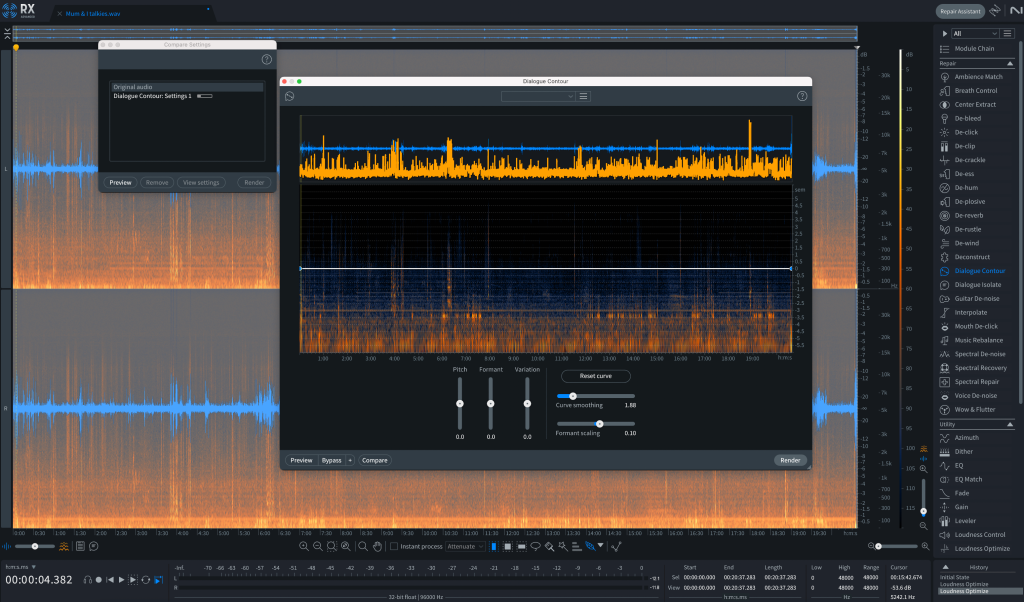






Leave a comment