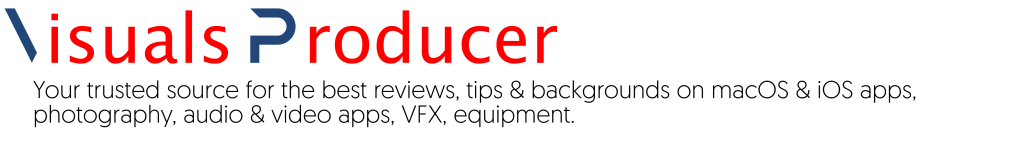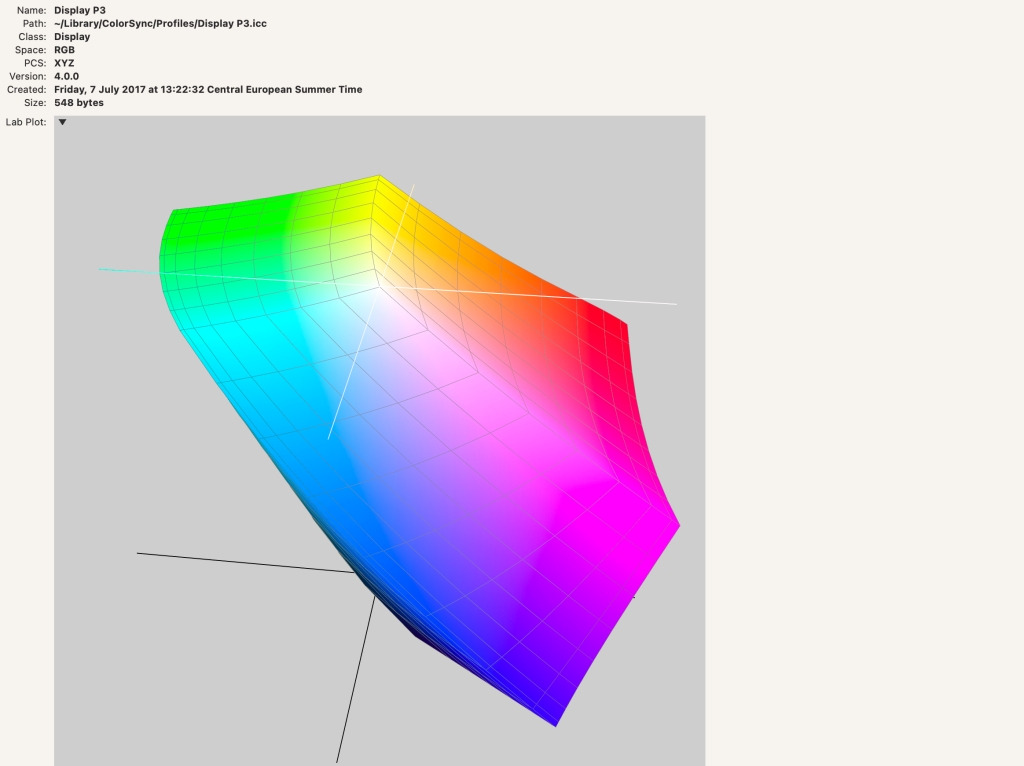Capture One Pro has just been updated to version 16.2 Its core layer still is one of the best RAW editors money can buy. The second layer is a photo management system, and the third layer is an extensive collaboration system.

The three layers focus heavily on speed and efficiency, with AI in an assisting role. New features and improvements all fit in with this layered approach. The new release comes with AI-driven Face Focus culling and Auto Dust Removal, Smart Adjustments by reference image, custom shortcuts for styles and more, wireless and wired tethering for Fujifilm cameras, and (for the Mac version) integration with Adobe’s frame.io.
Capture One Pro can now be purchased as a perpetual license (no new feature updates included) with a simple photo sharing capability via Capture One Live for €349. If you want access to new feature updates, you can buy a yearly subscription of the desktop-only version (€18.25/month), or the All-in-One bundle that includes Capture One Pro, Capture One for iPad, unlimited image sharing with Capture One Live, priority support (average 12 hours), all feature updates included, and Capture One for iPhone when it’s released this summer (€24.92/month). From now to June 30, you can have the All-in-One bundle’s first 12 months for €24.92/month.
The All-in-One bundle is the most interesting if you’re a pro working with clients who want to instantly comment on photos you shot via Capture One Live or on your iPad (or iPhone).

The culling process has been made faster by enabling you to automatically group images based on their content. On my mid-2017 iMac it took two minutes to group together photos from a batch of 868. The new Face Focus option should help with throwing out images that weren’t perfect in the area that matters most.
However, testing revealed the AI isn’t good at this task when a face covers most of the frame. It consistently failed at recognising faces when that was the case. This could be down to the AI rejecting faces near the frame borders, which it is programmed to find uninteresting.
Smart Adjustments are a way to quickly achieve consistency across images. This feature includes Exposure and White Balance adjustments based on the content of a single image you designate as a reference against the batch you select to correct, with the AI taking into account the differences between the photos. This worked very well and can save loads of time. Smart Adjustments can also be embedded in Smart Styles for an even quicker editing experience.
Finally, the Auto Dust Removal feature that lets you automatically remove up to 200 sensor and lens dust and other speckles, lets you check the results for accuracy afterwards.
Capture One now has a loyalty programme: 20% off the cost of a perpetual license for Capture One Pro for each year you’ve been a subscriber. After five years of subscription, you’ll receive a free copy of Capture One Pro. For perpetual license holders, a different loyalty programme exists (https://support.captureone.com/hc/en-us/articles/8824180384285#I-have-a-subscription-to-Capture-One-Pro)