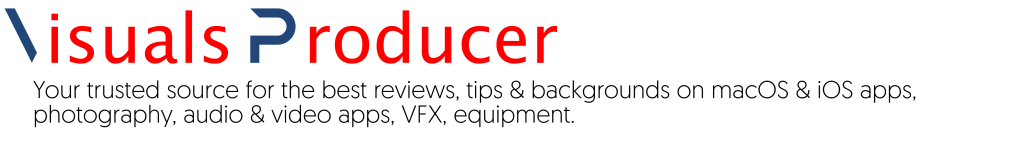Ulysses got updated once again — one of the few apps that make a subscription truly worthwhile due to frequent updates and improvements. This update, however, includes a long desired for feature: tables.
Yes, Ulysses finally got tables in all their glory. As is tradition in this markdown editor, they’re implemented with style and styling.
So, what can you do table-wise? The first and probably the most important thing you’ll want to do is create one, of course. That’s very easy: either you add “(tbl)” on a line by itself and hit the Enter or Return key, or you select the Table item in the Markup menu. What you’ll get is a pre-formatted, page-wide table with placeholders. All you need to do is replace these. That could be tedious if the placeholders were actual entries, but they’re not. That means you can just start typing and they’ll be replaced with your text.
The table itself can have a caption, which is more or less the same as a table header. More or less because it might in some templates appear as a caption at the bottom, not a header at the top. Column headers are always rendered as headers, so that’s easy. Also easy is that you can align columns left, right and center by selecting the column, which is shown by a blue border appearing around them, and selecting the alignment either from the markup bar or the context menu.
You can also merge cells and set columns to fit or stretch for holding content. Adding, deleting or moving columns works as in Apple Numbers. Deleting or moving individual cells, however, requires a trip to the markup bar.
Except for creating a table from scratch, Ulysses allows you to import one. There’s no special import menu item for tables, but there is a Paste/Copy From/To item that allows you to copy and paste tables from markdown, Rich Text and HTML. Pasting a table from HTML will only work when the table is embedded in a HTML document. Just pasting the table HTML code won’t work.
That was a bit of a surprise to me, as my first idea was that it would be great to — for example — copy some table code from a website you are referring to in an article and paste that in Ulysses as a markdown table, but that doesn’t work.
You can import tables from a .docx file. If you drag a .docx file into Ulysses, the table is rendered correctly in the document. You don’t even need to use paste from whatever other format to use it in a different Ulysses sheet.
Tables export to PDF, .docx, HTML, ePub and markdown too. Of course, you can publish with tables to WordPress, Ghost and Micro.blog.
Besides table support and on macOS, Ulysses’s update also includes much better Markup Bar suggestions. Several items on the Markup Bar have been renamed to shorter and easier to understand versions.
Finally, the Markup panel now works inside footnotes and annotations macOS, and markup in footnotes, annotations and notes now uses adequate styling (bold/italic) instead of tinted text. And that might be a detail, but it’s a very welcome one!