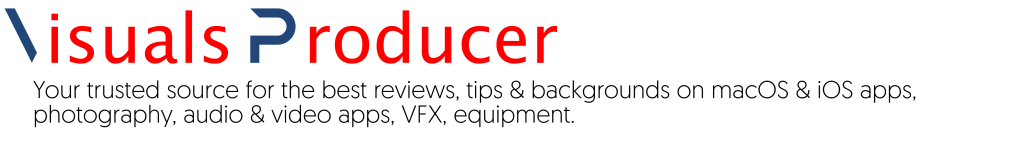The OWC Thunderbolt Hub is a small aluminium Thunderbolt 4/USB 4 dock with a shiny black bottom and top. Worked into the top surface is the OWC logo in the form of a LED that glows white when the computer isn’t connected and blue when it is. It has three Thunderbolt 4 ports and one USB 4 port, all of which are backward compatible.
The ports on the OWC Thunderbolt Hub are located in opposite locations. The power port is next to a Kensington Nano Security Slot and the three Thunderbolt 4 ports, while the single USB 4 port is at the opposite side, next to the Thunderbolt-to-computer port. This means you can place the Hub with either of its unused sides towards you or with the USB 4 port towards you and the Thunderbolt ports at the back. If you need to often switch Thunderbolt equipment, the sideways placement is best. The OWC Thunderbolt Hub is rather heavy and has four rubber feet so it won’t slide all over your desk.
Above each Thunderbolt port there’s a tiny screw hole to fit them out with OWC ClingOn custom cable stabilizers. Those are plastic contraptions that secure any USB-C connection. It’s a great idea as many people often find USB-C type connectors to fit loosely and work their way out of a port.
Another great idea — one which shows the OWC engineers have thought this over really well — is that, while by default the LED is set to a high brightness level, you can switch it to a lower brightness, or turn it off completely. It requires you to insert the end of a paperclip and press an internal button. If you unplug the OWC Thunderbolt Hub from power, the LED will be reset to the default brightness level when power is reconnected and you must repeat the process, but it’s great to be able to dim the LED when your office is really your bedroom, for example.
As I expected, even on my mid-2017 iMac, I could connect three Thunderbolt 3 devices to the OWC Thunderbolt Hub and a few of them daisy chained to other Thunderbolt 3 equipment. It all just worked, except for the speed of each device dropping when I concurrently used them, but that’s due to my iMac being of the slower kind.
The OWC Thunderbolt Hub sets you free of the awkward daisy chaining of Thunderbolt devices, which allows for better cable management and an expansion of the number of Thunderbolt devices you can hook up simultaneously, provided you keep in mind the performance penalty.
In terms of monitors it supports, the OWC Thunderbolt Hub can drive a single 5K, 6K or 8K display, or up to two 4K displays simultaneously. The Hub will also charge a tablet or a low-power 60W laptop through its Thunderbolt computer port. And the Thunderbolt 4 and USB ports continue to power and/or charge connected devices.
The Hub comes with a free downloadable OWC Dock Ejector app that safely disconnects multiple drives connected to it. When you use the Dock Ejector, a popup will appear showing you the app is making sure all data is written before disconnecting your drives. It works with Apple’s SuperDrive as well.
The only thing that I found less attractive about the OWC Thunderbolt Hub was the placement of the power port. That really should have been in a different location, e.g. either side, certainly when you want to have easy access to the three Thunderbolt ports from where you sit at your computer. As it is now, there’s that bulky ferrite bead that protrudes quite far into the front space (or back, depending on what you consider the front and the back).
At €148.57, the OWC Thunderbolt Hub is quite inexpensive, though, so I’ll stop whining about it.