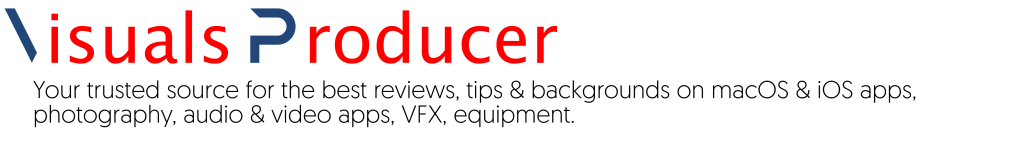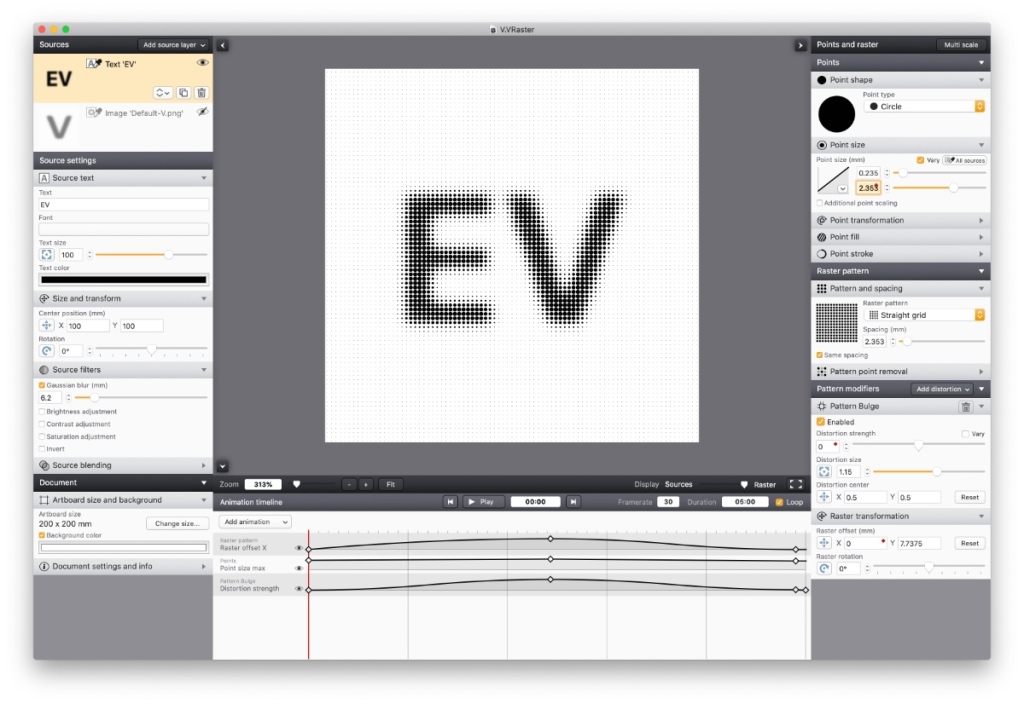For those of you who are too young: rasterized images were used once in newspaper printing to quickly and cheaply render an image in B&W on a fast rotary printing press. The images were halftone line rasters and they looked coarse but with a special appeal. Vectoraster is a graphics utility that allows you to create custom vector halftones and line rasters. The dark areas of an image become points, while the light areas become white space.
The Vectoraster app lets you change the halftone patterns and point shapes and vary them across the pattern to produce many different styles. The results can be exported as vector images or bitmaps like JPEG, PNG or TIFF. Vectoraster 8 also lets you animate all these effects to create transitions, video backgrounds and other effects. The animated results can be exported as MOV or MPEG4 video files or as a sequence of frame files.
With Vectoraster 8, you have control over pretty much every parameter you can think of when creating rasterized images. For starters, you can create a raster for a photo, text, a gradient or a noise source. These sources can be used together in one project, each on their own layer, allowing for intricate designs. The raster itself can be a circle, a box, polygon, star, pill form, alphanumeric character from any font on your system, and more. All of these have their own settings, including the ability to vary parameters which is often essential to render the raster as a recognizable variant of the source.
For example, a photo with the subject shot against a very light backdrop — more or less rendered as a silhouette — will not be instantly recognized as a portrait using the default circles settings, but by changing the points to small stars or characters and tuning the smallest and biggest size, the portrait gains more detail and ultimately becomes a playful variant on the original.
Much of this boils down to trial and error and it’s easy to experiment with Vectoraster until you find the desired outcome. Point shape, size, stroke and fill are all adjustable, as is the raster pattern itself, while raster distortions and utilities let you further fine-tune the results.
For animation purposes, which is the big new feature in Vectoraster 8, you can change every parameter over time using keyframes in a simple user interface that, despite its user-friendly nature, does give you access to advanced settings such as animation ease-in/ease-out curves. The results can be quite spectacular, especially when used as a background or in composite images and animations.
However, to obtain just the right effect may require more trial and error than with static raster art. For example, you can create a wave effect, but where do you start? For starters, you’ll need to decide which parameters to change and how much. As there are so many of them, it will often require some effort and time before you get the right mix. When you have found the trick, though, the effects can be used to spice up some serious video and film work. And you can save the file in Vectoraster’s editing format for later reference.