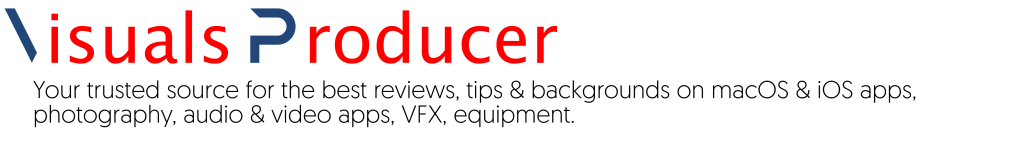Photoshop and Illustrator, as well as Affinity Designer and Photo, allow you to create patterns that you can use and reuse as backgrounds, desktop or real-world wallpaper, etc. They all require you to start from a vector or bitmap image such as a drawing or photograph and then work out how to make it seamlessly repeating. That’s not too easy, to say the least, but Patternodes has found a simpler, more user-friendly way to do it.
Patternodes starts the same way as the other apps in a sense that it requires you to start with a form. But as Patternodes is node-based – you build a network of nodes that results in a pattern artwork – there are two nodes to get you started. The first one is the basic one and offers you a selection of basic shapes, including the ellipse, square and line. The second one is an import node that lets you import photos or art that you created in another app.
With Patternodes, you connect the starting node on a blank canvas with others that organise the starter form and apply all kinds of effects to it and to the organised repeating pattern. The app takes care of the seamless repetition, showing you exactly how your node selection and parameter settings will influence the pattern and – very important – its boundaries.
To try it, I used a PNG with an image of a stuffed animal and a transparent background. Creating a seamless pattern of this image was easy as pie when I stopped at something relatively simple, but when you start adding nodes and changing parameters, you should keep an eye on how the art on the borders and in the corners starts to behave. In short, there’s a (not too steep) learning curve involved as you can choose from a lot of nodes that all do different things – some even let you add mathematical expressions – and changing their characteristics makes your art sit in sometimes unexpected locations.
Luckily, the developer hasn’t skimped on help, which comes in the form of a complete and elaborate nodes guide. He also offers a useful user guide and some tutorial videos as well. Still, for more complex or animated patterns – those are possible too! – you’ll have to delve deeper into how Patternodes works, often also adding mathematical expressions.
As I’m notoriously bad at maths, I can’t tell you why an expression node with something like “a x 3” makes something like concentric circles or half-repeating animations, but after a day of trial and error, I did manage to create something relatively complex using the Paddington bear image, the built-in base forms and the regular masking and space shifting nodes – no maths in sight, luckily. So, once you get the hang of it, Patternodes is much easier to create ever more complex patterns, even animated ones, than any other pattern-creating app or plug-in I’ve ever reviewed.
Patternodes 2 costs 42.35 Euros and I warmly recommend you at least try the demo. I think you’ll be amazed.