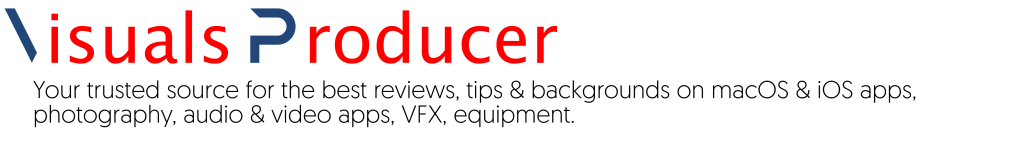Quietly introduced in a number of countries worldwide, Dymo's LabelWriter range just got upgraded from series 400 to series 450. Although Dymo remained faithful to the general design of its LabelWriter products, the new series 450 are better looking and a lot faster --again.We tested the Dymo LabelWriter Twin Turbo 450. This new LabelWriter model has a black finish, label roll holders with leader marks and a slightly different look altogether (like a logo that’s in a different place). We were very interested to see how the LabelWriter Twin Turbo 450 would perform compared to the older Twin Turbo 400, both in terms of speed and print quality.
The LabelWriter Twin Turbo 400 was capable of sustaining an output of roughly 55 labels per minute. The new LabelWriter Twin Turbo 450 cranks up that figure to over 70 labels per minute. The new LabelWriter’s datasheet mentions no improvements in resolution quality but does hint to a better aliasing technology.
What we found was the speed increase to be dramatic—we keep saying that with every new model of the LabelWriter family, but it’s true. In fact, in standard quality output mode, the LabelWriter Twin Turbo 450 makes an associated high-pitch sound when printing large size labels. The output is almost instantaneous and makes the 400 series look like a tortoise—which it isn’t.
The sound the LabelWriter makes when printing at its highest speed is best compared to an airplane taking off—without the decibels to go with it, luckily.
The high speed comes at a cost. With recent labels, the LabelWriter Twin Turbo 450 has no problems of jamming or stalling, something I was afraid of when I first saw those labels being pushed out. Such problems do arise, though, when using older labels that lack the black guidance print at the back of the labels. They don’t jam so much as make the printer churn out more labels than you originally commanded to be printed…
Better output quality and better driver make better labelsAt its standard setting, I noticed the LabelWriter Twin Turbo 450 having a better coverage of blacks than its predecessor. Large black areas are completely filled without any white spotting at all.
The standard setting is good enough if you are printing general graphics like warn signs or even high contrast logos. However, if you need accuracy, as in barcode printing, you’ll have to slow down the printer to Graphics mode. In this mode, the 450 series is not much faster than the 400 series. The quality is a tad better than the 400 series, though.
Dymo’s software to go with the LabelWriter 450 series now handles the 400 as well as the 450 series nicely. Especially selecting the label roll on the Twin Turbo LabelWriters is a very well implemented feature. On Mac OS X and in third party applications like Labels and Envelopes by Belight Software, it struck me the driver doesn’t give you a double option to select the label roll from which you want to print. That’s a huge timesaver as previous drivers only duplicated your work.
Dymo’s software still lacks the ability to drag and drop graphics from the Finder onto a label and is still somewhat less nice to use than for example Belight’s software. But it does come with an efficient and user-friendly label type selection sidebar, which also offers you preset labels as an added convenience.
I was pretty much impressed with the LabelWriter Twin Turbo 450. Its looks are almost agressive, its performance leaves little to be desired. Having had the pleasure of reviewing LabelWriters since model 300, I can only say Dymo has a real (business) problem with the quality of build of these printers: they are simply too sturdy and robust in order for users to (have to) buy a new model every two years or so Dymo releases a new one.