ImpulZ LUTs allow you to replicate the colour processing of a film workflow digitally, with the added convenience and accuracy of open format 3D LUTs. The ImpulZ LUTs package comes with a dazzling array of LUTs, categorised into different camera systems and emulation types. Also delivered with the ImpulZ LUTs package are three types of film grain emulation. Combined with LUT Utility or Color Finale from Color Grading Central, ImpulZ LUTs is a complete colour grading solution that brings the charm of analogue film to digital footage.
Colour LUTs (LookUp Tables) are not meant to change the look-and-feel of your movie. They don’t replace your input as a colour scientist or enthusiast. They don’t colour grade the result. They emulate a colour space and yes, you can use them as a colour grading preset, much like the presets in Magic Bullet Suite 12’s Looks module. But that’s not what they were invented for in the first place.
The ImpulZ LUTs are definitely not meant to add an atmosphere to your footage. They don’t fall under the “one-click-to-awesome” solutions to grade your footage as the next Hollywood blockbuster. They do enable a film emulation — and workflow — even when using digital cameras. Film has great appeal and looks better to us. Why that is so, is not the focus of this review. The way to get there is. In the past I have reviewed other paths to the same nirwana: FilmConvert and Magic Bullet Suite 12 are the most recent ventures of mine in that domain. Both have their merits, although the more of these solutions I review, the more I’m under-impressed with FilmConvert no matter its support by Philip Bloom.
I tested the Ultimate ImpulZ LUTs package using the brilliant Color Finale colour grading plug-in released by Color Grading Central earlier this year. ImpulZ LUTs will take the digital appearance off your footage, though, and replace it with a much nicer analogue starting point.
If you are currently using FilmConvert, another colour grading plug-in that promises to do the same, then you’ll be in for a surprise. FilmConvert doesn’t allow for nearly half as much flexibility and headroom with regards to creating a film look as ImpulZ LUTs do. For example, converting a HERO3+ clip to FilmConvert inevitably results in far too high a contrast setting with no way to reduce that without introducing mottling or other digital garbage.
ImpulZ LUTs Ultimate edition
ImpulZ LUTs come in a Basic, Pro and Ultimate edition, with the Ultimate edition having the highest supported resolution (4K) and the most complete set of LUTs (around 1700). The Ultimate package also comes with grain clips for 1080 and 4K resolutions.
The ImpulZ LUTs package would be useless if it didn’t come well categorised. There are simply too many LUTs in the Pro and Ultimate editions for you to manage all in one big dump heap. Instead, the installer neatly puts your LUTs into separate folders, using a clear naming convention for each file. LUTs are categorised in generic LOG, Rec709, BMDfilm, BMD4k, Alexa, several Canon, several Nikon, GH4, GoPro, RedLogFilm, SLog and SLog-2 and -3, and two FS700 input profile groups. Each file starts with one of these prefixes, making it instantly clear which one you should use.

The output profiles are labelled too, with a suffix. In the Ultimate package there are three: “_CIN” is a Cineon LOG compound gamma profile, “_FC” is a contrast/saturation curve profile, while “_FPE” stands for the negative processed through the Vision 2383 industry standard release print film with a gamma response curve for Rec709 2.2 monitor viewing.

The Cineon profiles will emulate how film looks when scanned to dpx files in Cineon Log. The developers made sure to prevent compressed, low bit-depth material from loosing colour information compensating for the extended highlight roll-off of high density emulsions that can’t be accurately remapped for most digital sources.
The Film Contrast profiles were engineered, rather than emulated, in order to bring the logarithmically encoded Cineon representations of the negative emulsions to a Rec709 2.2 monitor viewing gamma. The colour response of the negative stock is preserved with these profiles.
The Film Print Emulation profiles don’t necessarily preserve the colour response because they use a static table of values.
Finally, there are “_VS” profiles as well. These are low-contrast versions of the Film Contrast profiles.
The Ultimate ImpulZ LUTs also come with some conversion LUTs:
- Alexa Rec709 to LOG-C
- BMPC 4k RAW-Gamma to ProRes-Gamma
- RedGamma3 to RedLogFilm
Colour workflow experiences with ImpulZ LUT
I tested multiple input and output profile combinations and two conversion LUTs. Because I unfortunately don’t own an Alexa ARRI and a RED Epic or thereabouts, I downloaded several test clips from the web. I noted their colour space and other colour settings and ran them through the Color Finale plug-in in Final Cut Pro X.
All of this footage was shot in 4K resolution, with the exception of some Alexa clips that were in 1080p. I converted some clips to another colour space first to see the results. Then I did what ImpulZ LUTs are probably most used for: emulate a film.
I can’t say much about the conversions. They were instantaneous but looks didn’t change much, which is not what a conversion should have as a result anyway. I did notice that noisy material became noisier yet. To fix that, I first ran the footage through the Photon denoising plug-in, which took a long time to finish. The results, however, were a lot better.
The denoising stage — or so I learned later — is advised in the ImpulZ help pages on the web.
Film emulation was incredibly good with whatever resolution clips I used. With Color Finale, you can apply two (or more) LUTs one after the other, with the colour grading in-between. This truly emulates an analogue workflow, so I tried my hand at it by first emulating a VisionSpace negative and then colour grade the usual way, then load a print emulation LUT on top. For example, I shot a clip with my GoPro HERO3+ in Protune CamRAW (flat colours, low contrast). I then emulated a Kodak Vis3 50D 5203/DP negative in VisionSpace. Finally, I added the same LUT but its positive. This still gave me a nice desaturated, fairly low-contrast result that was ready to colour grade. I could have used a different output LUT for a starker contrast or whatever other film look I was after.
Applying the same film emulation with FilmConvert inevitably results in a high-contrast image with much of the shadows completely running black. Worst of all, you can’t rescue the shadows as trying to do so introduces noise!
The colour correction or emulation you’ll get out of ImpulZ LUTs is as near to perfect as you can get. Applying two LUTs — as I did with my last test — does not result in sudden shifts in contrast or colour. It doesn’t even introduce artefacts or other types of quality degradation to your clips.
Adding some grain afterwards with the included film grains finishes off your film emulation the way you want it to be. As the film grain samples are scanned clips, you can simply put them on top of the timeline and change the opacity and blend mode to get everything looking exactly as intended.
Conclusion
ImpulZ LUTs Ultimate costs around €124.50. That’s a fraction of the price you spent on your RED or Alexa camera. It’s even futile compared to a Canon C300 or FS700. Yet it could be the next best investment you want to make.
ImpulZ LUTs are of very high quality and they are very well documented. They put the analogue charm into digital footage, no matter its origin — even the output of a lowly consumer cam in Rec709 will benefit of processing with an ImpulZ LUT.
Forget about the simple solutions or the ready-made film emulations. They’re like microwave oven recipes that taste like cardboard. ImpulZ LUTs combined with Color Finale is the closest you’ll ever get to a film emulation workflow right within Final Cut Pro X.
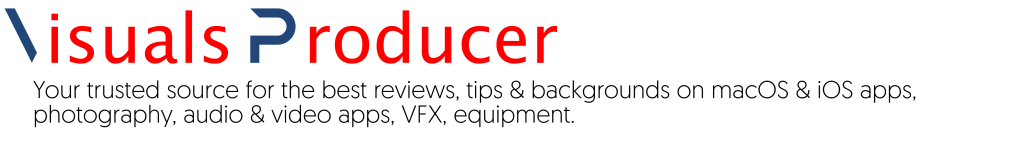
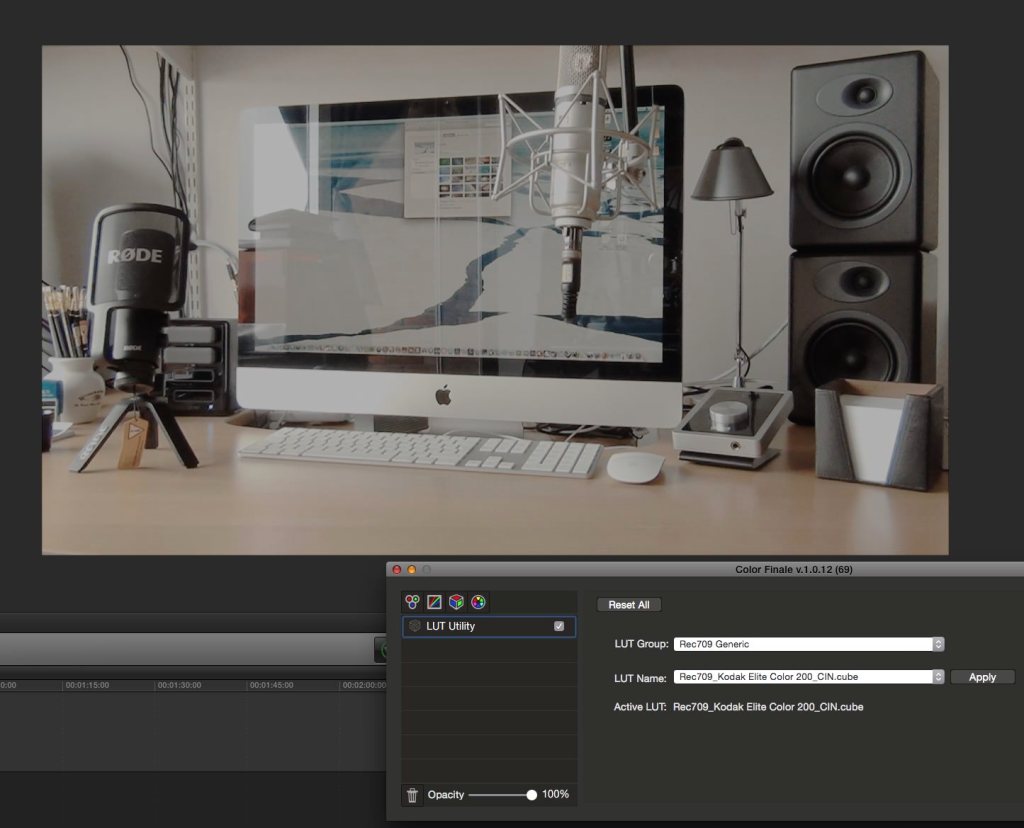








2 responses to “Emulate analogue film colour workflows accurately with ImpulZ LUTs”
[…] it gives much feedback on what you’re doing and what you’ll end up with. Color Finale supports 3D LUTs that even allows you to set up a workflow that closely resembles an analogue film workflow. It has […]
LikeLike
[…] post Emulate analogue film colour workflows accurately with ImpulZ LUTs appeared …read […]
LikeLike