RX8 Advanced improves on a number of features like it’s A.I.-driven Music Rebalance and Dialogue Isolate, its Loudness metering and more. There’s also a new module, Spectral Recovery, which restores frequencies above 4kHz and is especially useful for improving the audible quality of video calls, real-time audio streaming and podcast interviews.
First off, RX8 Advanced has just become more powerful in that it now supports up to 32 tabs with audio data and horizontal scrolling — the latter which is a real boon when you use an Apple Magic Mouse or Magic Trackpad.
I’ll be going over the most interesting new and improved modules, starting with one that I never found really useful as I never experienced hum before. For those who do, the De-hum module now uses an improved detection and reduction algorithm to automatically identify the base frequency unwanted hum. It is also more precise at removing it and its harmonics. The problem with De-hum for me has always been that it removes simple buzz tones, like those your smartphone or GSM generates when it’s ringing right beside a speaker.
For more complex hum and buzz removal, De-hum was not a solution, but now it will at least automatically recommend when to use De-noise instead. That saves time as you’ll no longer try to fix a complex hum and buzz problem by trial and error. Of course, there’s also an Adaptive mode to remove hum that changes in frequency over time.
Loudness is a big deal with recordings of rock concerts and other loud environments, such as factory noises, etc. It’s also a bit of a puzzle to find the right loudness settings when you’re mixing and mastering sound. Up till now, I personally would use NUGEN Audio’s excellent loudness apps for that, but iZotope has improved RX’s loudness module so much that this won’t be necessary anymore.
The Loudness module now has many preset loudness standard targets to ensure your audio conforms to broadcast requirements. Its levels monitor gives a fantastically clear overview of your levels using both numeric and histogram readouts for integrated, short-term, and momentary loudness. And a perhaps less spectacular but great feature is that you can now actually resize the module to your requirements.
Did you know or remember that RX Advanced has a built-in batch processor? I forgot all about it, but with Myriad no longer actively developed (or so it seems; Aurchitect Audio Software has vanished and nobody seems to know exactly what is going on), iZotope’s decision to overhaul the RX8 Advanced batch processor come at the right time. Obviously, it allows you to process several audio files in one pass, but where once the batch window had a bare interface, it now offers a clear and nice design, clearly labelled drag-and-drop support with the help of some nice icons, and it enables you to view pertinent metadata in your audio files before you go on processing them. It also offers the full series of processors with any Module Chain, now accessible from within the Batch Processor interface. With Module Chain presets already available in abundant quantities out-of-the-box, you can save a hell of a lot of time with the Batch processor!
My personal favourite in RX8 Advanced, however, must be Music Rebalance. This module existed in RX7 Advanced as well, but its intelligence has been improved vastly. Music Rebalance identifies vocals, bass, percussion and other instruments in a mix for independent gain adjustment. It also lets you separate mixed music into stems. As with RX7, I tried it with a piece of classical music — the part of Mozart’s Don Giovanni where the statue speaks to the Don, daring him and ending with Don Giovanni being thrown in hell.
The PR texts promise improved source separation algorithms and I found it’s indeed been improved a lot. Whereas with RX7 I still had much background music leaking through into the vocals, that is much less the case with RX8. It’s almost like magic now, although it’s still not perfect. With Music Rebalance, you cannot only easily re-animate a mix, but also make room for scene dialogue in post, remove or isolate vocals for a remix, and more.
Audio transfer protocols over the internet compress the audio and remove high-end frequencies that aid in clarity and intelligibility. Spectral Recovery restores frequencies above 4 kHz, turning grainy dialogue audio into clear, articulate recordings. This is a feature that has clearly been added because of the growing interest in remote interviews, video conferences and podcasts in particular. It works incredibly well too.
For video and film shooters, Dialogue Isolate was already a very helpful addition in that it succeeded in RX7 to isolate the spoken word from background noise, even when there are a lot of transient sounds. Yet, when you turned up the algorithm to isolate voice from really noisy backgrounds, the results were a bit robotic. No more of that robotic voice in RX 8. I tested this with exactly the same recording and settings in both version 7 and 8, and RX8 is vastly superior.
The module has an improved Ambience Preservation and, even without fine-tuning that setting, it succeeds in isolating a more natural sounding dialogue — even when noise reduction is pushed to high levels. In fact, Dialogue Isolate has become really very effective at increasing the level of dialogue in challenging low signal-to-noise ratio conditions. The only thing that now still sounds a bit “off” with high levels of isolation, is when the speaker takes a breath. You can’t hear that anymore either and that still sounds a bit weird.
There are still other new and improved modules, such as the Wow & Flutter and the Guitar De-noise modules, but I haven’t tried those out. To test the former I don’t have analogue equipment anymore and for the latter I can’t play the guitar and don’t have one.
To wrap it up, iZotope once again pushed the envelope with RX8 Advanced. It’s increasingly a sound and audio editor that lets you fix recordings that would have been lost only some three to five years ago. And it sure beats all those A.I. driven automatic sound correction plug-ins that are available nowadays.

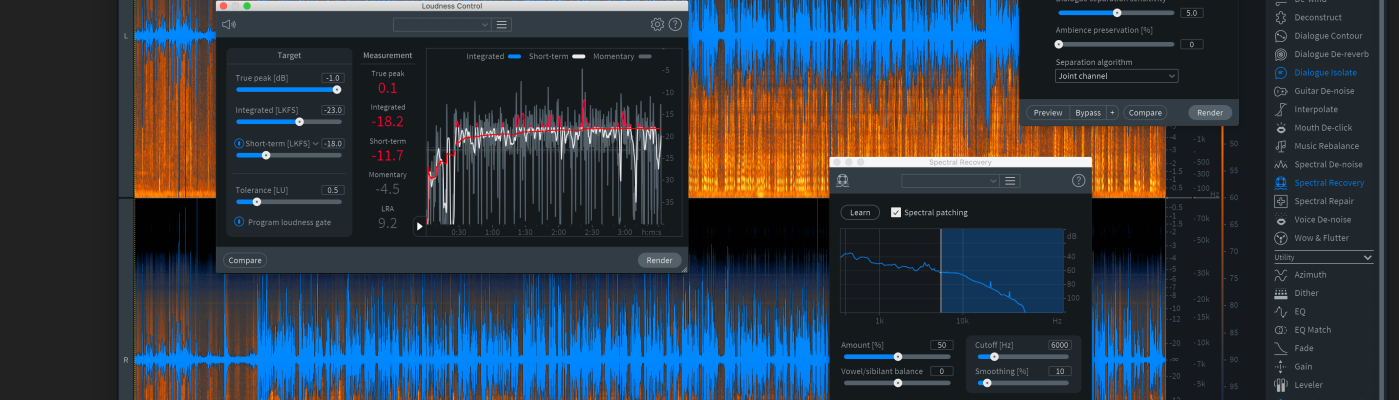
Nice review Erik!
LikeLiked by 1 person
Thanks!
LikeLiked by 1 person