iZotope’s Ozone 7 is the latest version of the master mixing app. It contains a whole slew of new modules and features. There are new vintage modules (tape, equaliser, compressor and limiter), a codec preview, new export formats and an upgraded maximiser with a new algorithm (IRC IV).
Ozone 7 can be used as a master mixing application, but every module can now be used as an individual „effect“ as well. This is very obvious in any host with which you use Ozone. I tried Ozone 7 Advanced with Logic Pro X, Sound Forge Pro and Audio Hijack 3. In every host I could apply any module separately on the audio. That dramatically expands the usage scenarios for this software.
It’s the modules that make Ozone 7 so powerful and flexible. The new modules let you create effects that closely resemble the analogue equivalents of yesteryear. They are:
- Vintage Tape
- Vintage EQ
- Vintage Compressor
- Vintage Limiter.
For example, Vintage Tape really sounds like your audio has been taped, which is to say subtly warm. Subtle, by the way, is the key word for Ozone 7. That was the case with Ozone 6 as well and if you’re after a lot of „oomph“ in your mix — style boombox-in-a-car — iZotope’s Ozone 7 may disappoint you.
The app really is to make the quality of your mix better, not to make it sound louder than a 747. The Vintage EQ, for example, makes sure your master won’t sound boomy even if you boost the lows to the max. That makes Ozone 7 usable for anything from pop to jazz and I wouldn’t hesitate: even classical music recordings can be made impeccable with iZotope’s app.
It’s iZotope’s hallmark to make your sound as close to perfection as possible. Think of the Mbit+ algorithm for dithering your recording to a less capable codec or sample rate. Ozone 7 Advanced takes this to the next level with its codec preview. You get two of them (AAC, MP3) and a whole range of streaming rates to preview. There’s a button to switch between the audio itself and the artefacts created by the codec. I would have liked to also preview other codecs, but perhaps the artefacts of for example FLAC or ALAC are too subtle to hear them.
The upgraded maximiser IRC IV algorithm has multi band and frequency specific operation and needs less processor power, which enables more transparent mixes with less pumping at higher volumes. I personally couldn’t hear much difference between the highest quality algorithm of Ozone 6 and IRC IV, but it did take less time and power to get the same result.
The stand-alone version of Ozone 7 allows you to export to WAV, MP3 and AAC. Metadata is supported as well, so you can create an end-result from mic to speaker with one app.
Ozone 7 has extremely good looks and is a joy to work with. If you know what you’re doing, you can also use the modules right within Final Cut Pro X. With Ozone 7’s maximisers and equalisers you can dramatically improve your musical score, but also spoken audio, e.g. in interviews.
I found Ozone 7 Advanced a great new upgrade with enough new high quality modules to make anyone happy. Sound engineers will find the new version a must-have upgrade.

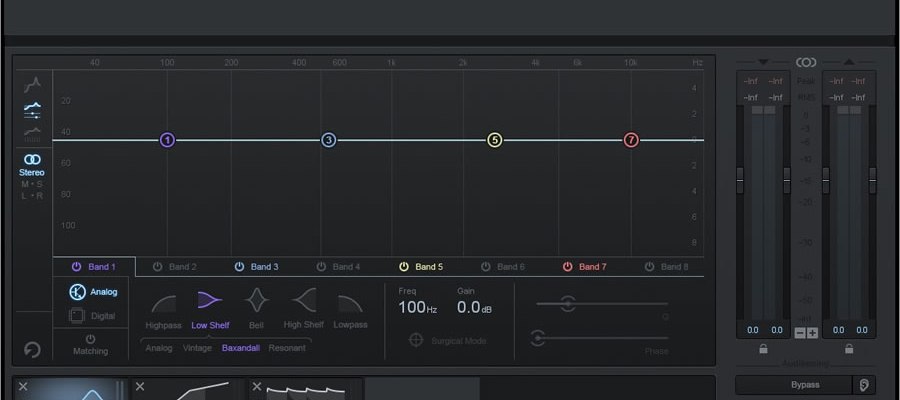




[…] personal AU plug-in favourites are iZotope’s Ozone 7 (really a mastering app, but its dynamic EQ is awesome) and NUGENaudio’s SEQ-S, which allows me […]
LikeLike