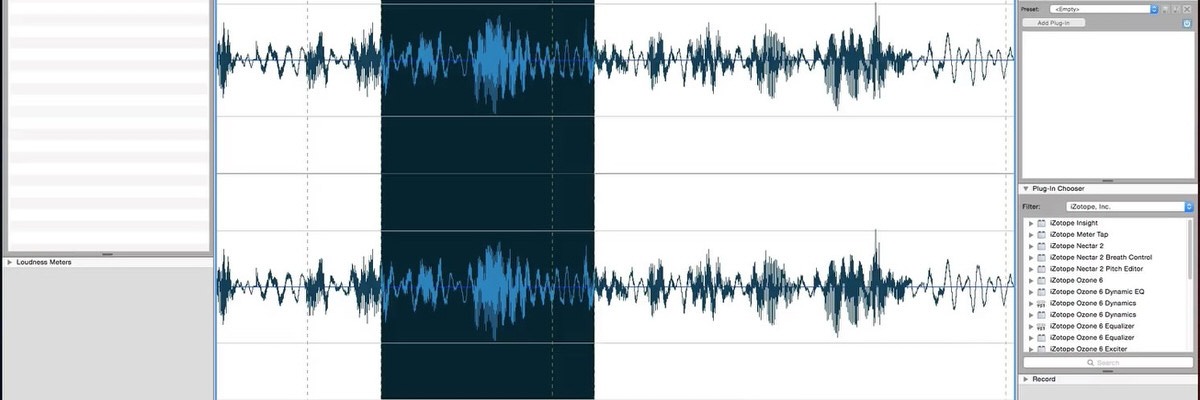Markers and regions allow you to divide a sound file into logical blocks, export into smaller chunks or prepare an audio file for event based editing. Learn how to move regions and create them by making a time selection. Learn how to export the regions list — not the regions themselves — to a text file, using a third party app.
Sound Forge Pro Mac is a powerful audio editor, but it is not the easiest or most user-friendly one available for OS X. Unfortunately, Apple has not developed Sound Editor further for some years now, so you are stuck with third party sound editors, and Sound Forge Pro Mac is one of the most complete, most powerful. One of it s most powerful features centres around regions and markers. However, while the audio bound by markers and regions can be exported to separate audio files directly from Sound Forge Pro Mac, you cannot export a list of regions and markers easily.
This tutorial takes you through the basic marker and regions actions in Sound Forge Pro Mac, and shows you how these integrate with other sound editors and DAWs. It will also show you how to export a list of regions to a text file!
[videojs mp4="http://it-enquirer.com/media/SFP-markreg.mp4"]